Boolean Operations
Boolean operations are used to create and modify geometric shapes by combining, subtracting, or intersecting them. These operations are performed on a set of two shapes and they are based on the Boolean algebra principles.
The most common Boolean operations in CAD include:
- Union: combines two or more shapes into a single shape by merging their overlapping areas.
- Subtraction: removes the overlapping areas of one shape from another.
- Intersection: creates a new shape that is the overlapping area of two or more shapes.
These Boolean operations can be used to create complex shapes from simple ones. You can create a hole in a rectangle by subtracting a circle from it. You could create a new shape by combining multiple shapes together, for example by combining a rectangle and a circle you create a new, more complex shape.
In summary, Boolean operations are used to create and modify geometric shapes by combining, subtracting, or intersecting them. These operations are based on the Boolean algebra principles, and they are widely used. Boolean Operations between two sets of shapes five different operations exists: union, intersection, difference (A-B and B-A) and either-or.
Context Menu of the Default Mode
Boolean Operation between two single shapes are included in the context menu (right-click) in the default mode (select/edit). To use this function move the mouse over the first shape, enter the context menu and choose the Boolean operation, select the second shape.
Boolean Tools
With the Boolean tool, the operation is performed between two sets of shapes. To use the tool follow these steps:
- Select the required shapes and set the elements used for the Boolean operation. ( Set Selection to A, Set Selection to B)
- Activate the layer in which the result should be added.
- Perform the desired operation.
- Original shapes are maintained and not deleted in the default operation. Optional deletion of the source shapes can be set.
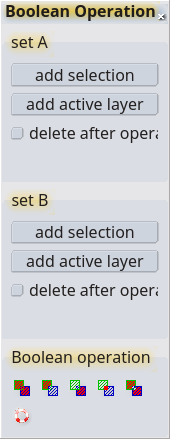
Bool On Layer
A layer wide boolean operation is performed by ignoring the cell hierarchy. The Boolean Operation feature performs better that the Boolean Tools because the computations are split over all available processor cores.
Via a dialog, two source layers and the resulting layer are selected. The operation is chosen within this dialog. Some operations like A merge and A xor only requires one layer and will ignore the other one. For a complex design the design is split into frames and processed step by step. The number of frames is calculated automatically if not set in the dialog. Press the little '+' in the lower left to see options for framing.
These operations are available:
| operation | description |
|---|---|
| A+B | a merge of shapes on both layers |
| A-B | shapes on layer B are subtracted from layer A |
| B-A | shapes on layer A are subtracted from layer B |
| A*B | area that exists on both layers |
| AxorB | area that exists on just one layer |
| A merge | a merge of all shapes on layer A |
| A xor | area that is within an uneven number of shapes; at a location with 3 shapes over it one shape will be added to create an even number. However, none will be added to a location with 2 shapes over it |
| A invert | an inversion of layer A, the binding box of the cell will be used as outer boundry |
| A Invert (hierarchical) | an inversion of layer A, the bounding box of the cell will be used as outer boundry, refered cells will be modified in a way that a minimum area in the main cell needs to be created |
| A-B (multi-shape) | similar to 'A-B' but it respects the number of shapes at one location. So it will output a shape at a location with two shapes on layer A and 1 shape on layer B, but it will not output at a location with two shapes on layer A and two shapes on layer B (introduced with release 20220416) |
The Bool on Layer feature is only available in the full version of the LayoutEditor.
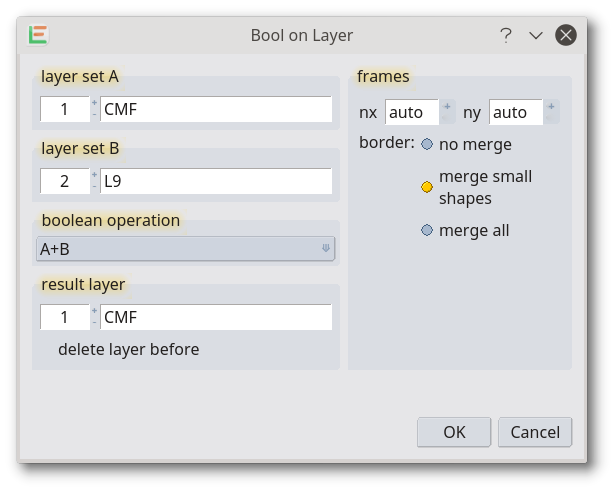
© 2026 juspertor GmbH