Flat and Group
A hierarchical design was mentioned before. To create a hierarchical design you can separate the required cell and later manually reference it. However, this can be inconvenient. An alternative is the group feature:
Group
The group feature will, in general, move selected shapes in a newly created cell and place a reference to the new cell in the design so that the resulting design will not change. In detail there are 4 variants of the group feature:
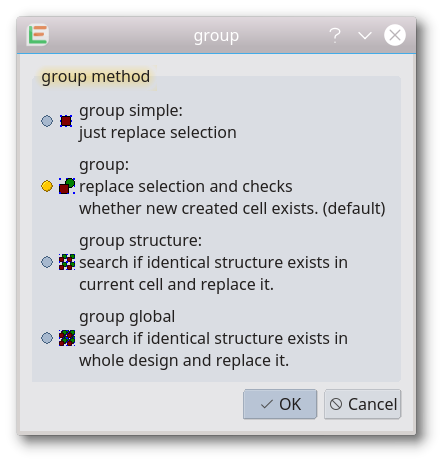
Flat
The flat feature is the opposite of the group feature. Shapes in a referred cell are copied to the current cell and the cell reference is removed. As a result, the design content is not changed, but just the cell hierarchy structure. The flat feature lets you choose how many levels of hierarchy should be removed. On cell arrays, a one-level flat will convert a cell reference array to a set of single references. A further flat or a 2 level flat will move the shapes of the referred cell into the current cell.
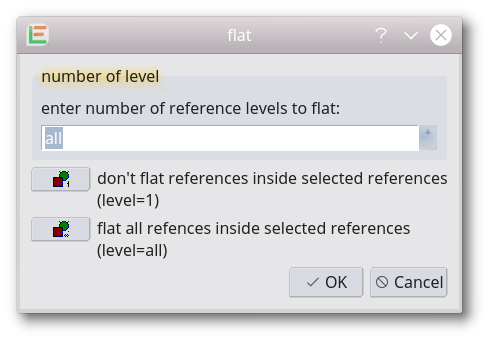
© 2026 juspertor GmbH