Shape Checks
AngleCheck
Checks all angels of an element. It can be used on acute angles, 45°angle, and 90°angles. There is an option to merge operations before the check.
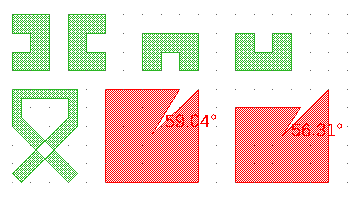
AreaCheck
The area of a single element is checked. It can check the minimum and maximum area of a shape. The option to merge operation before the check can be used to get the correct area of touching shapes.
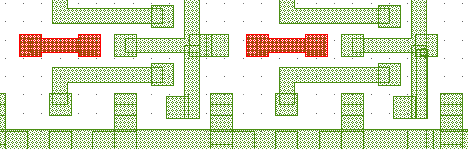
DensityCheck
Checks the density of a single layer in the design. It will check for a minimum and maximum difference between the area used by the layer and free area. The area used twice or more in a check square will be counted twice.
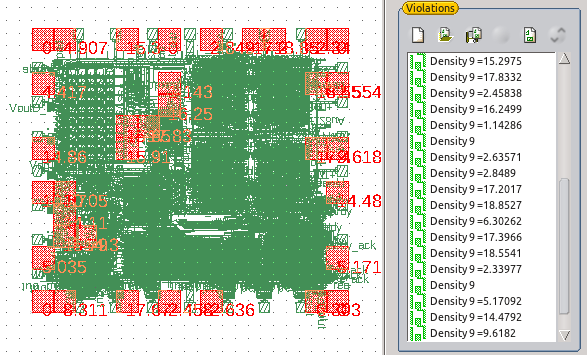
DimensionCheck
Check for minimum/maximum/exact dimensions. The dimension is measured in the orientation along the x/y axis. Option to merge operations before the check, so as to find the correct dimension of touching shapes.
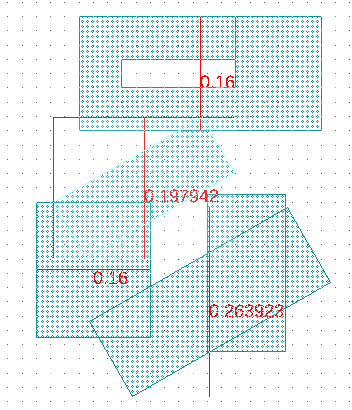
InaccessibilityCheck
The check will calculate the point inside the shape that is furthest from any edge. This point is also called Pole of Inaccessibility. If the distance of the point to the edge exceeds or falls below an entered value, a violation is triggered.
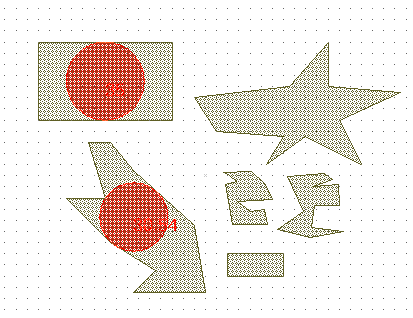
MinimumElementsDistance
Shapes on a chosen layer with a distance less than an entered value are marked as a violation. There is the option to merge before the check can be performed to avoid violation in joining shapes. Incorrect elements will be copied on the error layer. Also, the location of the defect will be marked.
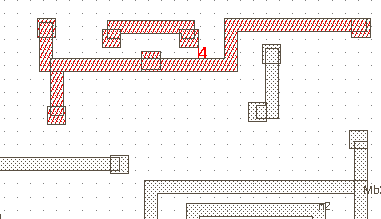
MinimumNotches
Checks for notches smaller than an entered value. Option to merge operation is performed before. That option will allow detection of notches created by touching shapes. A further option will also check the existence of slots in a single shape.
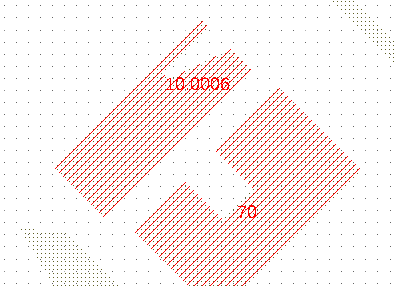
MinimumSize
All elements on a chosen layer are checked on minimum size. There is an option to perform an integrated merge before performing the check. Incorrect elements will be copied on the error layer. Also, the location of the violation will be marked. There is also the an option to mark sharp angles (> 90°).
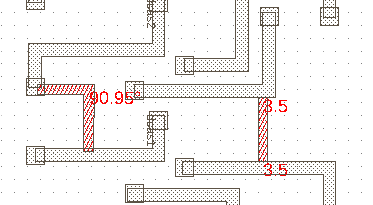
NoHoles
Polygons with inner holes are marked as a violation. Option to merge operation before the check is performed tso that it shows which violations are the result of joining shapes.
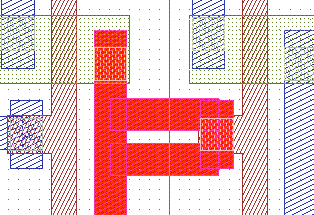
NoPathesWithSpikes
It is checked for paths with spikes. A spike is a path segment in the opposite direction to the previous path segment. All paths on an entered layer will be checked. Next to the check for spiked paths, there is an option to check for sharp angles. A sharp angle is an angle bigger than 90° between two path segments. Sharp angles on paths are not clearly defined in the GDS spec and should be avoided.
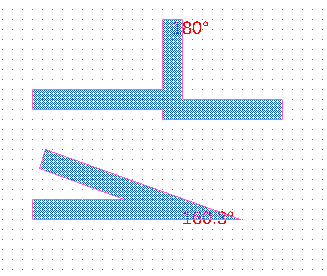
NoZeroWidth
Checks on paths that have a width smaller or equal than zero. These paths are usually invisible on a photomask.
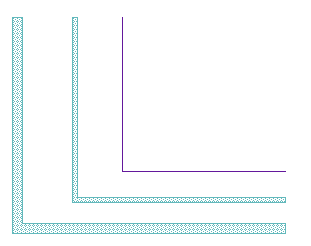
PerimeterCheck
Checks the perimeter of a single shape. It can be checked for a minimum and for a maximum perimeter. The option to merge operations can be performed before the check to get the correct perimeter of touching shapes.
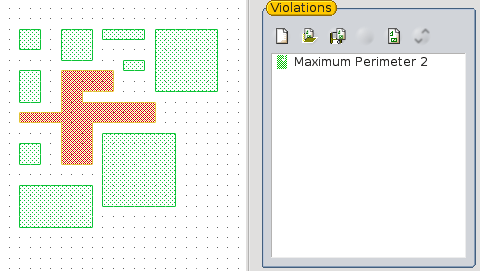
Self-Intersection
Checks on self-intersection in polygon and path elements. Be aware of that the LayoutEditor has an option to automatically fix self-intersection polygons. If this option is active (which is the default), only self-intersections in path elements are detected. Sometimes a self-intersection in a polygon cannot be fixed automatically. These polygons will also be detected.
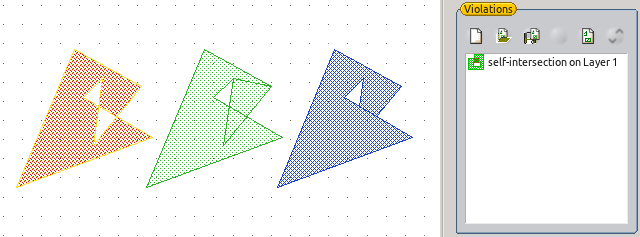
© 2026 juspertor GmbH