Cell Tools
Set Cell Origin
If you select all elements of a cell and move them, you will effectively move the cell origin. This will also change the location where this cell is referred. With this feature, you can move the origin without changing the resulting design. All references of this adjustment will be adjusted correspondingly.
Relink Cell References
The referred cell of all selected references is changed to a new cell. The effect will be identical to changing the referred cell with the Properties tool for any select cell reference.
Copy Current Cell
A new cell containing a copy of a current cell is added to the library. The new cell is named with the old cell name with the extension _copy. If a copy already exists, a number is added to the cell name.
Extract Current Cell
All hierarchy is removed from the current design. By calling this feature, the current cell is flattened and all other cells are removed. The design will then contain a single cell with shapes and no more cell references.
Strip Unneeded
A design file may contain more than one top-level design. With this feature, cells that are unnecessary to the current cell are deleted. After calling this feature, the current visible cell will be the only top-level cell in the design.
Strip Empty Cells
Any cell not containing at least a single shape is removed. Also, all references to this cell are deleted. This feature will not influence the resulting design.
Compare Cells
Two cells of a current design are compared. Any differences between the two cells are marked. There are two methods to mark the differences:
- Method select non-identical shapes: Any non-identical shapes between two cells are selected, all other elements will be deselected
- Method Boolean XOR: a Boolean XOR will be performed between all layers of both cells. The resulting polygons will be added to a new cell. If the resulting cell is empty it means that there are no differences between the cells.
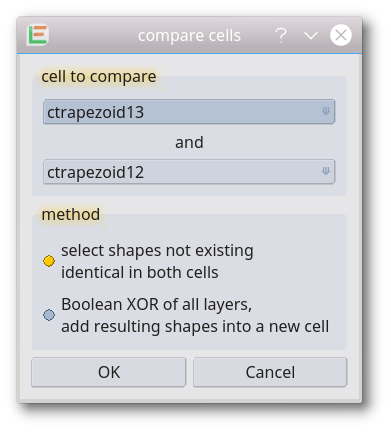
Add Hierarchy
Adds an additional hierarchy level in the currently displayed cell by moving its elements into new created subcells. nx times ny subcells will be created. All elements overlapping the checkerboard will be moved into the subcell. The resulting design is not changed. (introduced with release 20220129)
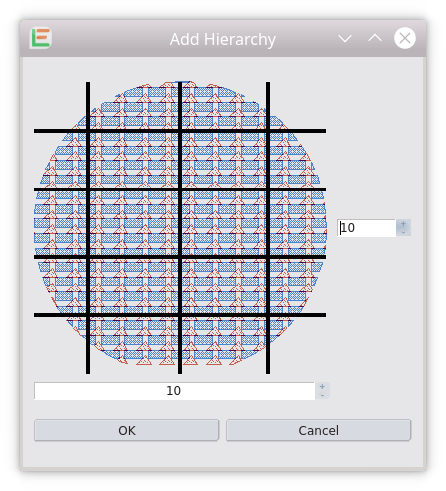
© 2026 juspertor GmbH