Class Reference layer
Setup class of a single layer. More...
Member
| int | blue() |
| void | disable() |
| void | enable() |
| int | get3dLevel() |
| int | get3dThickness() |
| int | getStyle() |
| int | green() |
| bool | isConductor() |
| bool | isEnabled() |
| bool | isVia() |
| bool | isVisible(int datatype) |
| int | mapToDatatype |
| int | mapToLayer |
| string | name |
| void | set3dView(int level,int thickness) |
| int | red() |
| void | setColor(string name) |
| void | setColor(int red, int green, int blue) |
| void | setCustomStyle(string style) |
| void | setDatatypesInvisible(int start, int stop) |
| void | setDatatypesVisible(int start, int stop) |
| void | setDatatypesVisibleAll() |
| void | setStyle(int style) |
| string | shortkey |
| bool | visible |
Detailed Description
This class is the setup for the display of a single layer. Each layer can accessed via the class layers. Example:
layers::num[5].name="Layer Number 5";The class layer can not be used as type, so new instances of the layer class cannot be created. Layer setting are global and will affect all open LayoutEditor windows.
Some scripting languages are not able to handle an array of classes. In that case the individual layers can be accessed with the number method. Here is an example for Python scripting:
layers.number(9).name="layer nine"Member Function Documentation
int layer::blue()
Returns: the blue part of the layer color.
void layer::disable()
The layer will be disabled and not be displayed in the menus/toolbars.
void layer::enable()
The layer will be enabled and be displayed in the menus/toolbars.
int layer::get3dLevel()
Returns: the level of the layer in the 3d view
int layer::get3dThickness()
Returns: the thickness of the layer in the 3d view
int layer::getStyle()
The style/filling of a layer can read via this method.
Returns: the style number is returned. See setStyle for details on available styles.
int layer::green()
Returns: the green part of the layer color.
bool layer::isConductor()
Returns: true, if the layer is a conductor.
bool layer::isEnabled()
Returns: true, if the layer is enabled.
bool layer::isVia()
Returns: true, if the layer is a via.
bool layer::isVisible(int datatype)
Returns: true, if datatype is currently displayed (introduced with releases 20200409)
int layer::mapToDatatype
If the option "gds map layer" or "oasis map layer" is active, the layer is mapped to this datatype. If datatype is set lower than 0, all datatypes are mapped and saved with datatype 0
int layer::mapToLayer
If the option "gds map layer" or "oasis map layer" is active, the layer is mapped to this value.
string layer::name
The name of a layer is hold here.
void layer::set3dView(int level,int thickness)
The height level and the thickness of the layer ist set. The values are used for the 3dView and some calulations like the Extraction of Capacitance.
int layer::red()
Returns: the red part of the layer color.
void layer::setColor(string name)
Sets the RGB value of this layer-color to name, which may be in one of these formats:
- #RGB (each of R, G, and B is a single hex digit)
- #RRGGBB
- #AARRGGBB
- #RRRGGGBBB
- #RRRRGGGGBBBB
- A name from the list of colors defined in the list of SVG color keyword names provided by the World Wide Web Consortium.
(introduced with release 202011122)
void layer::setColor(int red, int green, int blue)
The color of a layer can modified via method.
| Parameter: | |
|---|---|
| red | the red component |
| green | the green component |
| blue | the blue component |
void layer::setCustomStyle(string style)
Sets a custom fill style to the layer.
| Parameter: | |
|---|---|
| style | is a string with three comma separated values. The first one is the fill pattern size in x direction, followed by the fill pattern size in y direction and finally the fill pattern itself. Each character of the fill pattern defines 6 bit of the pattern. Example: "6,6,aaaaa=" is a fill pattern with a size of 6x6 bit and 5 clear lines and one solid filled line. |
| Pattern of Characters: | |||||||
|---|---|---|---|---|---|---|---|
| a | 000000 | q | 0000X0 | G | 00000X | W | 0000XX |
| b | X00000 | r | X000X0 | H | X0000X | X | X000XX |
| c | 0X0000 | s | 0X00X0 | I | 0X000X | Y | 0X00XX |
| d | XX0000 | t | XX00X0 | J | XX000X | Z | XX00XX |
| e | 00X000 | u | 00X0X0 | K | 00X00X | 1 | 00X0XX |
| f | X0X000 | v | X0X0X0 | L | X0X00X | 2 | X0X0XX |
| g | 0XX000 | w | 0XX0X0 | M | 0XX00X | 3 | 0XX0XX |
| h | XXX000 | x | XXX0X0 | N | XXX00X | 4 | XXX0XX |
| i | 000X00 | y | 000XX0 | O | 000X0X | 5 | 000XXX |
| j | X00X00 | z | X00XX0 | P | X00X0X | 6 | X00XXX |
| k | 0X0X00 | A | 0X0XX0 | Q | 0X0X0X | 7 | 0X0XXX |
| l | XX0X00 | B | XX0XX0 | R | XX0X0X | 8 | XX0XXX |
| m | 00XX00 | C | 00XXX0 | S | 00XX0X | 9 | 00XXXX |
| n | X0XX00 | D | X0XXX0 | T | X0XX0X | 0 | X0XXXX |
| o | 0XXX00 | E | 0XXXX0 | U | 0XXX0X | - | 0XXXXX |
| p | XXXX00 | F | XXXXX0 | V | XXXX0X | = | XXXXXX |
void layer::setDatatypesInvisible(int start, int stop)
The visibility for datatype between start and stop will set off. Any previous setting on visible datatypes will be removed. (introduced with releases 20200409)
void layer::setDatatypesVisible(int start, int stop)
The visibility for datatype between start and stop is set, all other datatypes will get invisible. (introduced with releases 20200409)
void layer::setDatatypesVisibleAll()
All datatype on the layer will be displayed.(introduced with releases 20200409)
void layer::setStyle(int style)
The style/filling of a layer can modified via this method. 40 diffent fillstyles are supported:
row one has the style number 0 to 9 (from left to right), row two the number 10 to 19 and so on.
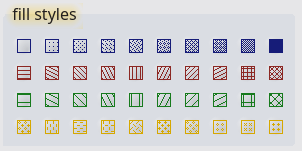
string layer::shortkey
shortkey for this layer used in the layer-shortkey functions.
bool layer::visible
The visibility of a layer can modified via this value.
© 2026 juspertor GmbH