Edit in Place
Designs are hierarchical meaning that the main design (also called top-cell) has references to other cells (cells are also called instances or blocks). In this way, repeating structures need only be created and stored once, the design will get smaller and easier to maintain. However, editing may get a little bit more difficult as the correct cell has to be opened to be edited.
With the Edit-in-Place feature, it is possible to edit not only the current cell but also any referred cell without changing the existing view, thus simplifying the editing of hierarchical designs. With Cell Descent (in the context menu of the edit/select mode) or the cell/edit-in-place/select feature you can switch to the referred cell without changing the view. With changing the edited cell all the other cells will be shaded light gray making it easy to see which cell is being edited. Going up to the mail cell is possible similarly to cell up (in the context menu or in cell/edit-in-place/cell up).
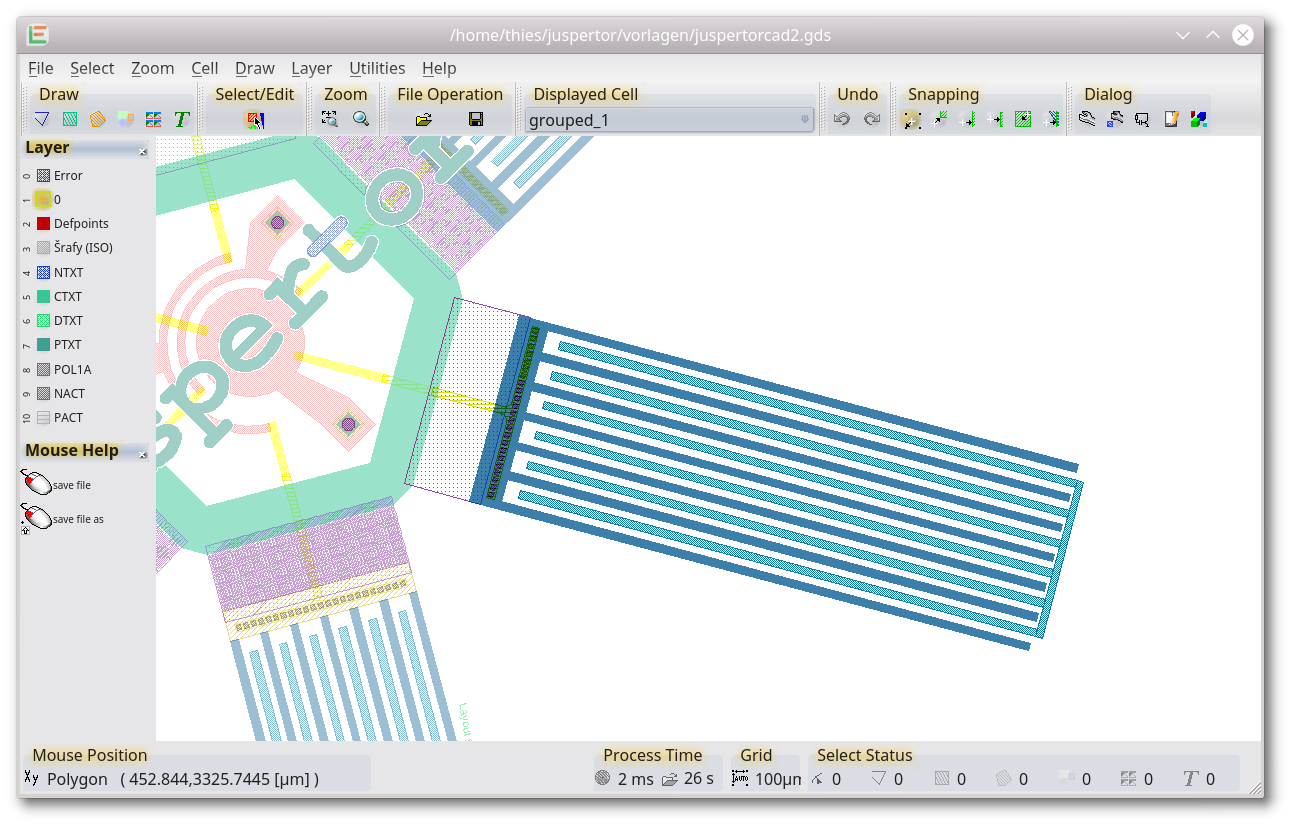
A cell may be referred to more than once in a design with the feature Move Cell Left, Move Cell Right. You can navigate through all appearances of the referred cell and edit it at that location. Edit-in-Place works hierarchically. You can switch from the main cell down to the deepest referred cell in the design. There is no limitation on hierarchies levels. Some features that change the global cell hierarchy will end any Edit-in-Place and switch back to the main cell.
© 2026 juspertor GmbH