LT Spice Library
LTSpice is a free spice simulator, schematic capture and waveform viewer. LTSpice can be used very easily with the LayoutEditor. Circuits created by the SchematicEditor can be used for simulation within LTspice and schematics created by LTspice can be opened, viewed and used for a schematic driven layout within the SchematicEditor / LayoutEditor. To make the last point work, the SchematicEditor must know of any symbol used in the schematic. This can be done by importing any symbol into the LayoutEditor. Or more easily by using this library which already contains most common symbols used by LTspice.
Using the Library
The LTSpiceLibrary is shipped with the LayoutEditor package and will be automatically installed with it. The library will be listed within the components libraries. If not, open it by hand. If you open a LTspice schematic any symbol without an explicit given library will be search in this LTSpiceLibrary. If the component was not found, it is searched in any opened library. Any missing component can be added with a few clicks via the NewComponent feature. The LTSpice symbol format can be imported within the EditComponent feature.
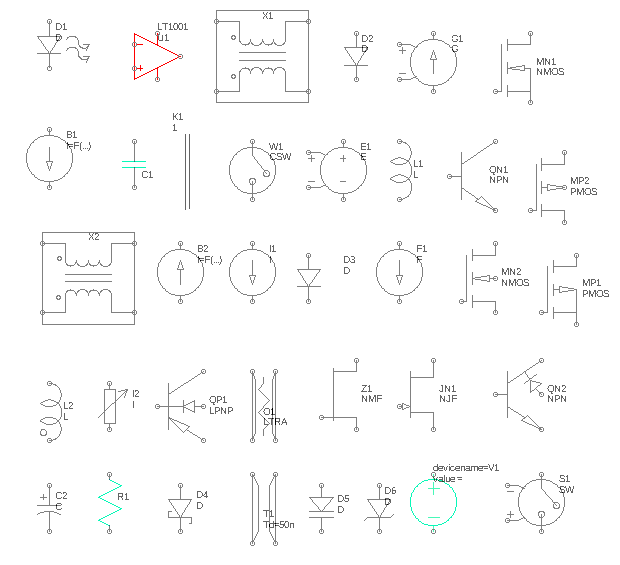
© 2026 juspertor GmbH