Multi Layer Checks
Enclosure
It checks whether the first layer overlaps the second layer more than the entered distance. Ony the area above the contact line is respected in this check.
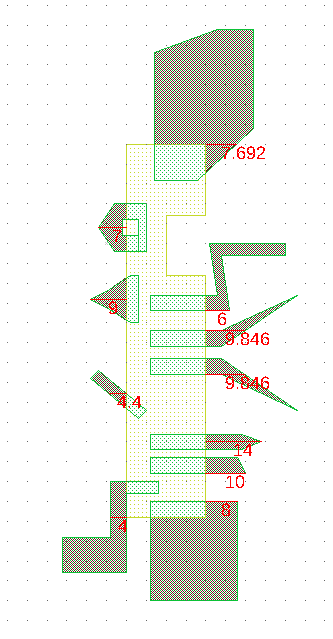
Inside
All the area of one layer must be inside other specified layers. You can specify up to 3 layers. Space around the inside layer can be checked. A minimum inside and a maximum inside can be checked.
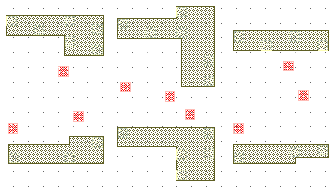
LayerCombination
You can check whether there are regions on all chosen layers. If so, they are marked as a violation. Up to five layers can be checked.

MinimumDistance
It checks whether two layers have a distance less than an entered value. The value and the two layers are entered in a dialog. The location of the lowest distance will be marked. Alternatively it can check if any shape on layer1 has a shape on layer2 next to it which is not more than the given distance away. The other way round is not checked - whether layer2 has a layer1 next to it.
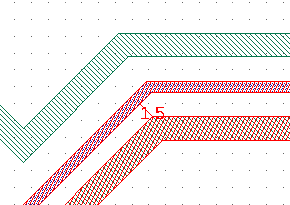
MinimumDistanceOrOverlap
Two layers with a distance less than an entered value are marked as a violation. If shapes are overlapping, it is not marked as an error. You can adjust whether a violation away from the overlap (in the example on the left) is marked as an error.
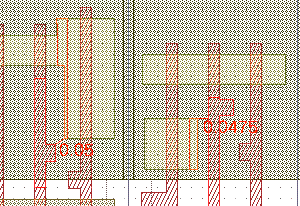
MinimumOverlap
Shapes of two entered layers must have a minimum overlap of an entered value. Shapes with a lower overlap are marked as a violation. The location of the violation is marked.

OverlapDistance
It checks whether overlapping areas of the two entered layers have a minimum distance. Shapes violating this rule are marked.
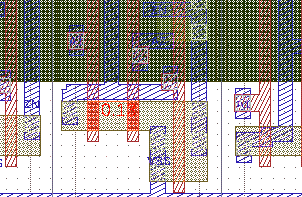
WidthDependentDistance
Checks for a minimum spacing, it depends on whether the width of surrounding shapes exceeds a defined value. Please see the example where violations are listed.
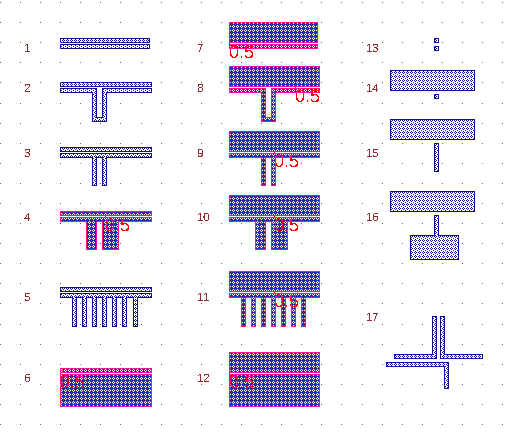
© 2026 juspertor GmbH