Barcode
Barcodes can be generated with different encodings. Many codes can read from the design. All barcode features are located under mainmenu/Utilities/Barcodes. Barcodes will be added as boxes to the active layer. The following codes are supported:
Code 39
Code 39 supports capital letters, digits, and some special characters. Overall 42 different characters. Each character is encoded in 9 bar/space with 3 bars wider than the others.

Code39 Mod 43
Identical to Code 39, but has one additional checksum character to avoid reading errors.

Code 128
Code 128 is actually a set of 3 different codes: Code128A, Code128B and Code128C. The code that best fits the entered data is used.

Code 128 A
Code 128A barcodes support capital letters, digits and most special characters including newline and return.

Code 128 B
Code 128B barcodes support all letters, digits and some special characters, excluding newline and return.

Code 128 C
Code 128C supports digits only.

Datamatrix
A 2D datamatrix (ISO/IEC 16022) is generated. The entered text will be ASCII encoded to the datamatrix.
These special phrases are available:
| entered text | Codeword | Meaning |
|---|---|---|
| <FNC1> | 232 | Function 1 Symbol Character (FNC1) |
| <GS> | 29 | Field/Group Separator |
The intended use of these special phrases is to enter GS1 DataMatrix ECC200 code, which is an open system for automatic identification. (e.g.

QR-Code
The bar code will be coded as a QR code (ISO 18004). The entered text will be stored as 8 bit Unicode data.

Mirco-QR-Code
The bar code will be coded as Mirco QR code. The entered text will be stored as 8 bit Unicode data. The maximum length is 15 characters.

External Barcode Generator
If you need a code not supported by the LayoutEditor, you can generate it with an external tool and import its raster graphic into the LayoutEditor. Please see the attach feature and vectorize feature for details.
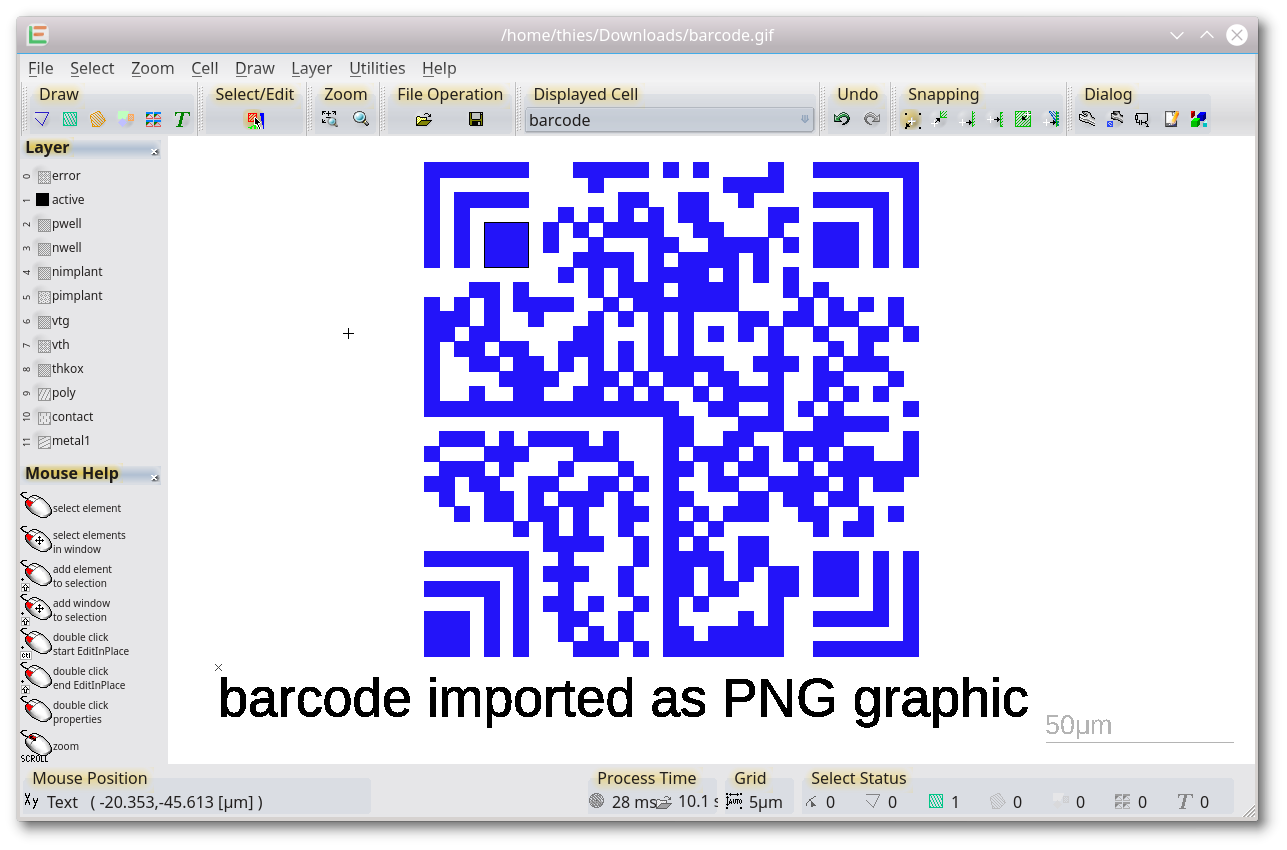
© 2026 juspertor GmbH