Miscellaneous
Cross Section
In this mode, you can create a new cell with a cross-section view of the current cell. The 3d layer setup is used to create the profile. The cut line for the cross-section has to be entered using a mouse.
Density Fill
The chosen layer will be filled with shapes until the required layer density is reached. Minimum width and minimum space of the added shapes can be defined. Also the distance to existing features can be set.
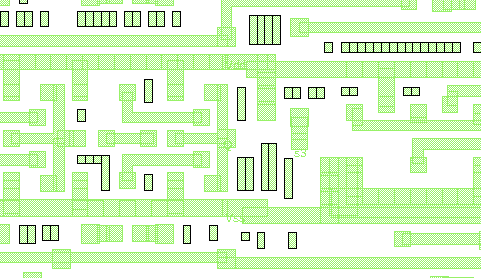
Search Pattern
This feature finds a pattern identical to the marked pattern in the current cell. Cell hierarchy and partial shapes do not influence the search. The pattern is found even if its shapes are split into different references. The requirement for this search is that at least 2 shapes are completely inside the pattern.
Usage:
- add a box to the cell on a free layer to mark the pattern and select it, nothing else should be selected
- call search pattern
- any identical pattern is found and marked with a box like the source pattern
Design Statistics
The TextEditor is opened with a statistic on the current design.
Example:
Design Statistic on "test-gds"
filename: /home/designs/layouts/test-gds.gds
cells: 74
top cells: 1 (test)
cellref arrays: 7
cellrefs: 74
path: 16
box: 0
polygon: 48
text: 0
vertex: 239
layer statistic:
used layers: 6
MET4 (31): 5 shapes
VIA4 (32): 6 shapes
MET5 (33): 2 shapes
HRES (34): 7 shapes
CTM (35): 39 shapes
VIA5 (36): 5 shapes© 2026 juspertor GmbH