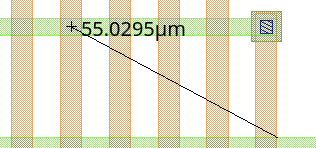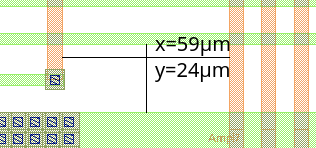Measurement
All measurement features are located under mainmenu/utilities/measurement. Some of these tools will measure only selected shapes.
Ruler
A manual or automatic ruler can be used. For a manual ruler click two points with the mouse. To make the ruler permanent hold the control key on the second click. For an automatic measurement in x and y directions to the next edge of a visible shape, hold down the shift key on the first click. You can also make the ruler permanent by pressing the control key. A permanent ruler means that the rule is added to the active layer. With a shift+control key on the first click, you can delete all rulers.
Angle
An angle between two or three entered points can be measured. In case only two points are entered, the angle will be calculated to the x-axis. When three points are entered the angle is measured between these three points with the first entered point as the center.
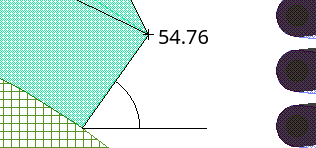
Area
A area of all selected shapes is calculated. Overlapping area is calculated twice. Selected cell references are all added to the area.
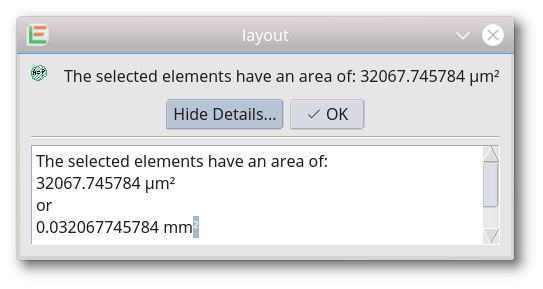
Layer Density
The fill density of the choosen layer is calculated. The binding box of the current cell is used as the reference area. There is an option to count the overlapping area only once.
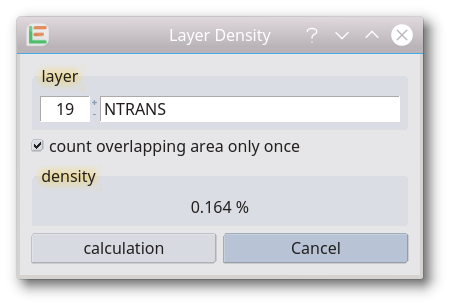
Length
The length of an entered multi segment line is measured.
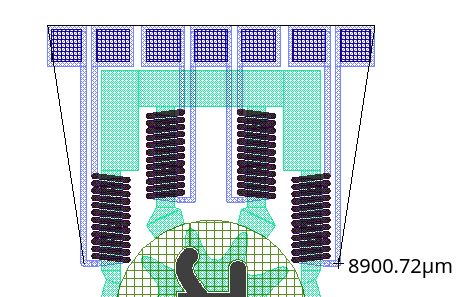
Element Size
All the elements of the shape under the mouse are measured. The smallest and largest sized elements of the shape are displayed, e.g. for a circle the circumference will be displayed because it is its largest property. The distance from one shape to the clicked shape is also displayed.
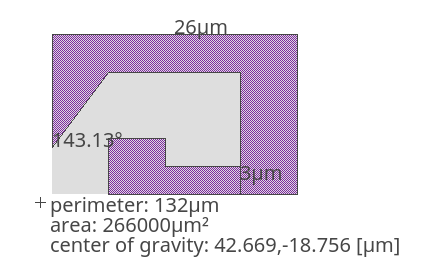
© 2026 juspertor GmbH