LTspice
LTspice is a free high performance Spice III simulator from Linear Technology. It is programmed for Microsoft Windows, but works well under Linux using Wine. It is shipped with a installer and will by default installation on drive C: in the Program Files folder. If you don't change this default path you can run the shipped LTspice macros without any setup. If you have installed it in a different location, please adjust the line f.filename="/your/LTspice/path"; in the macros. Please see the comments in the macros for further instructions. The shiped macros are added by default to the main menu of the SchematicEditor and TextEditor and are located under utilities/LTSpice. There are different macros: one to trigger the simulation with waveform viewer after simulation, trigger the simulation with text output and view only the netlist.
Let's take a little simulation example and demonstrate what the single scripts do:
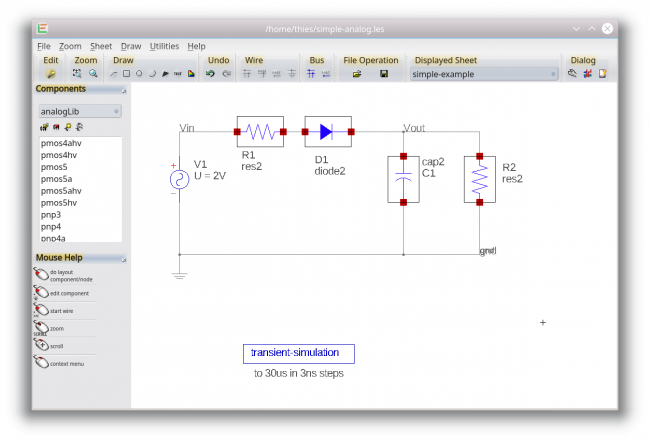
The script macro Simulate & Probe will trigger the simulation with LTspice and display its simulation report in the integrated TextEditor. Further more it will set the SchematicEditor into the Probe Mode. In that mode you can click on a node and the signal of that node will be displayed in a PlotViewer. PlotViewer options can be set by performing the click while the shift key is pressed. Mouse wheel and the right mouse button can be used to zoom into the plot in the same way it is available inside the schematic window or layout window.
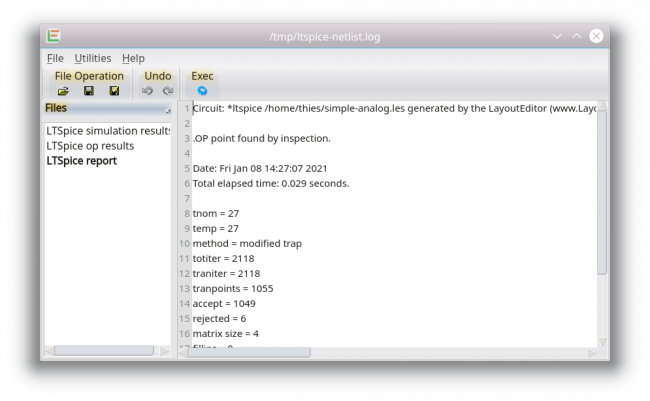
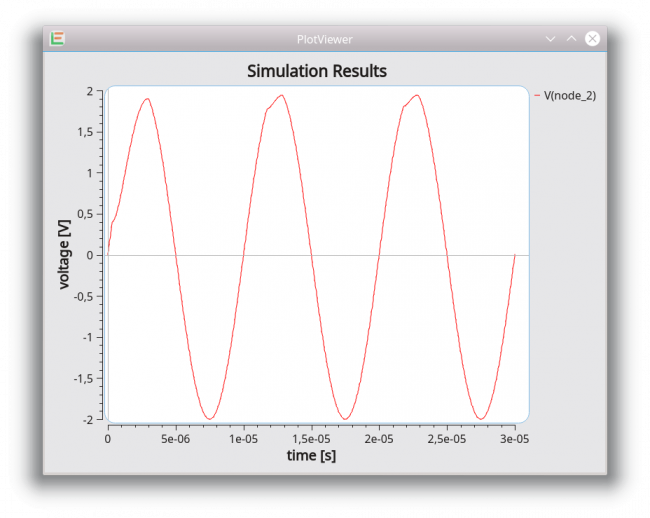
The script macro Simulate & Waveform Viewer will start LTspice and display its graphical user interface. Simulated graphs can be displayed.
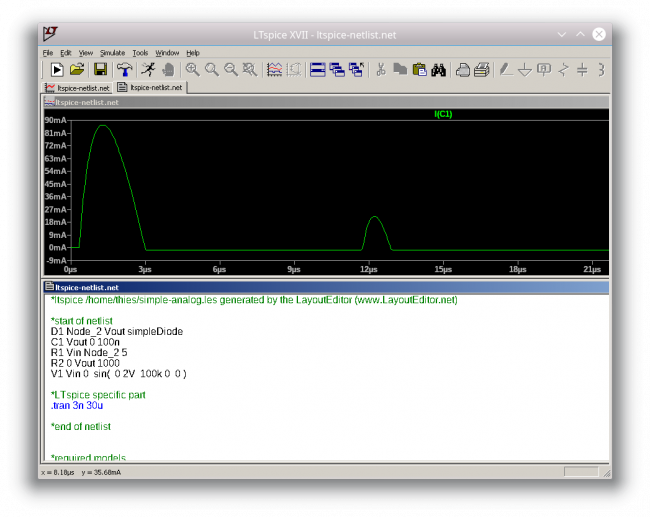
And finaly the script macro View Netlist will open the TextEditro and displays the LT-spice netlist there. The simulation can be triggered via the menu of the TextEditor.
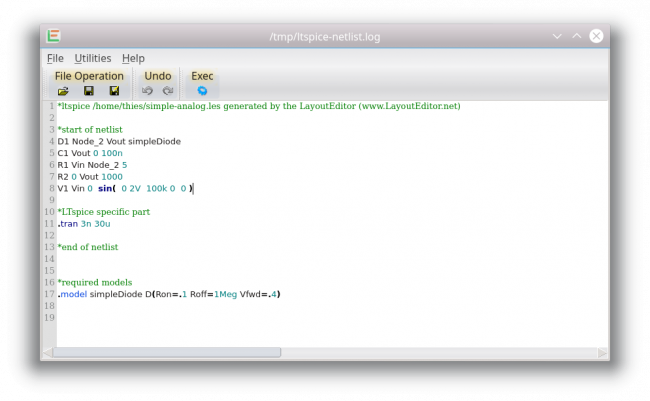
© 2026 juspertor GmbH